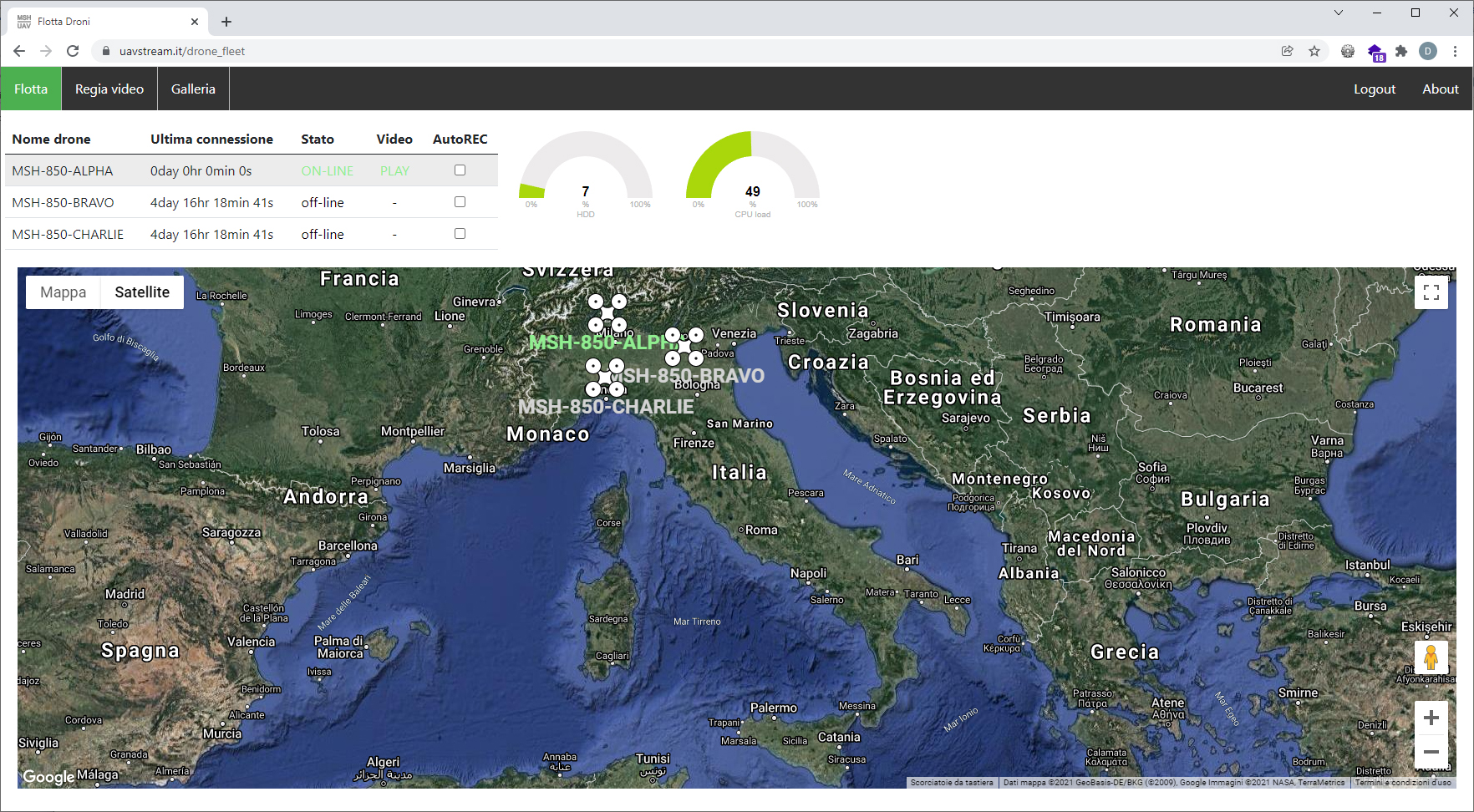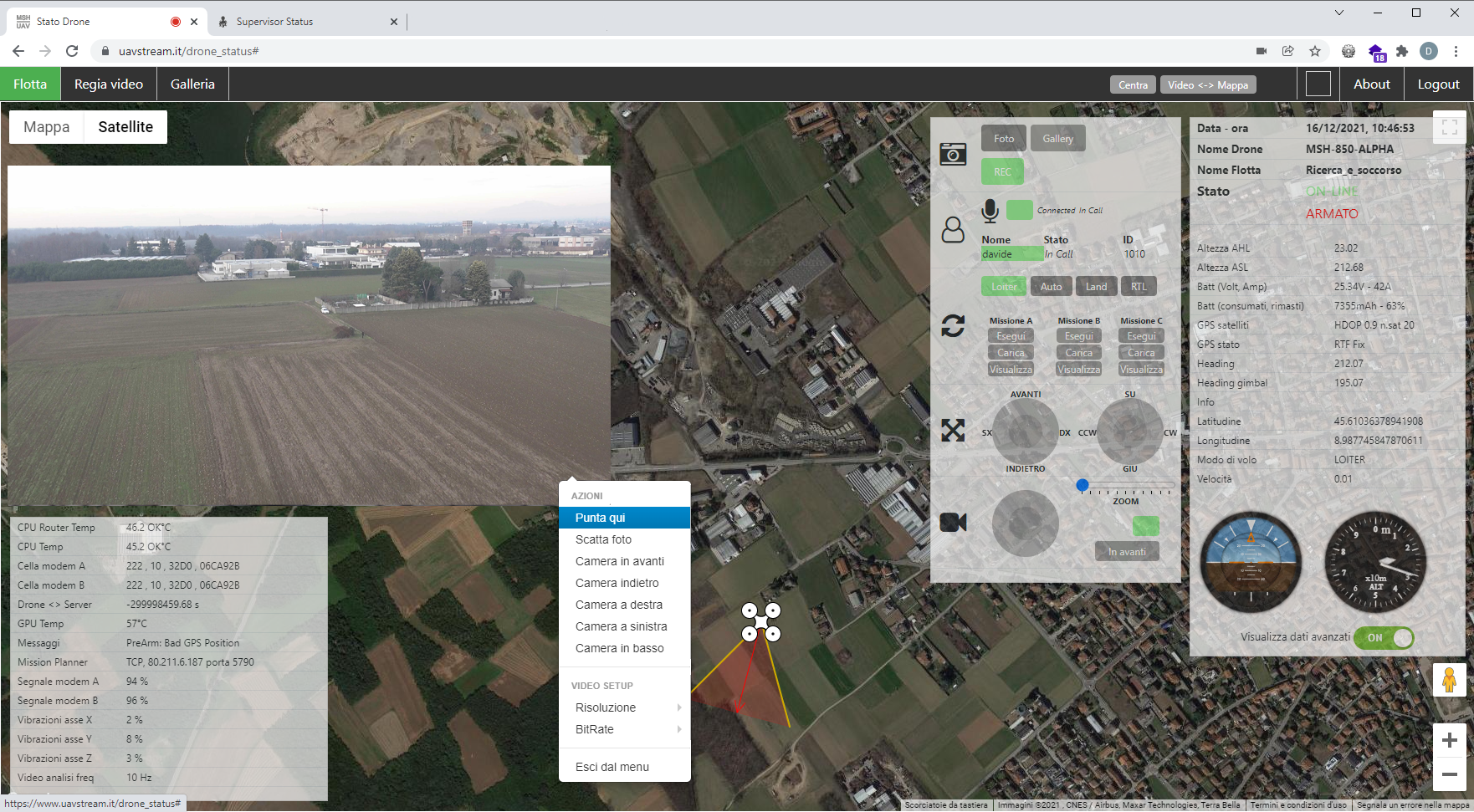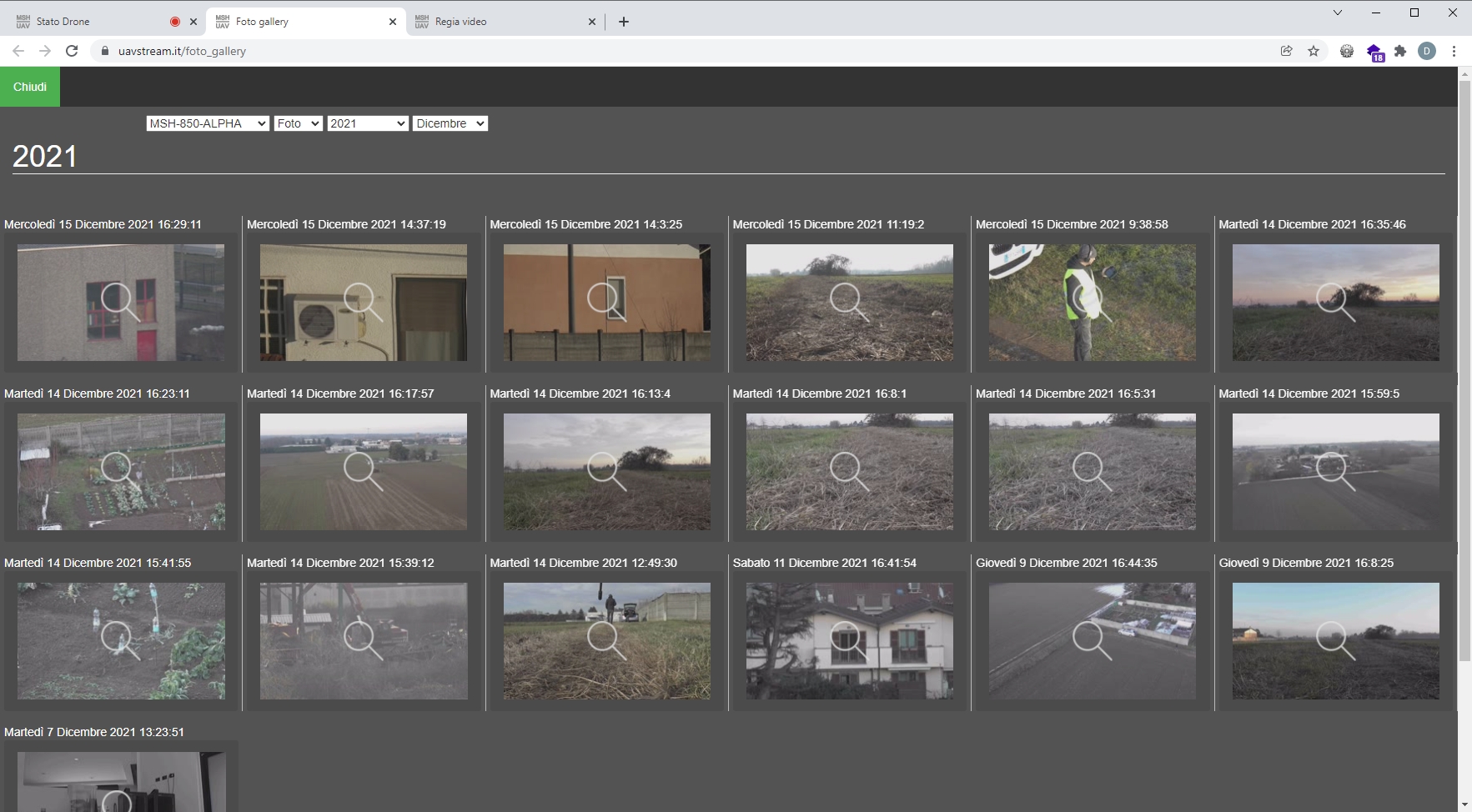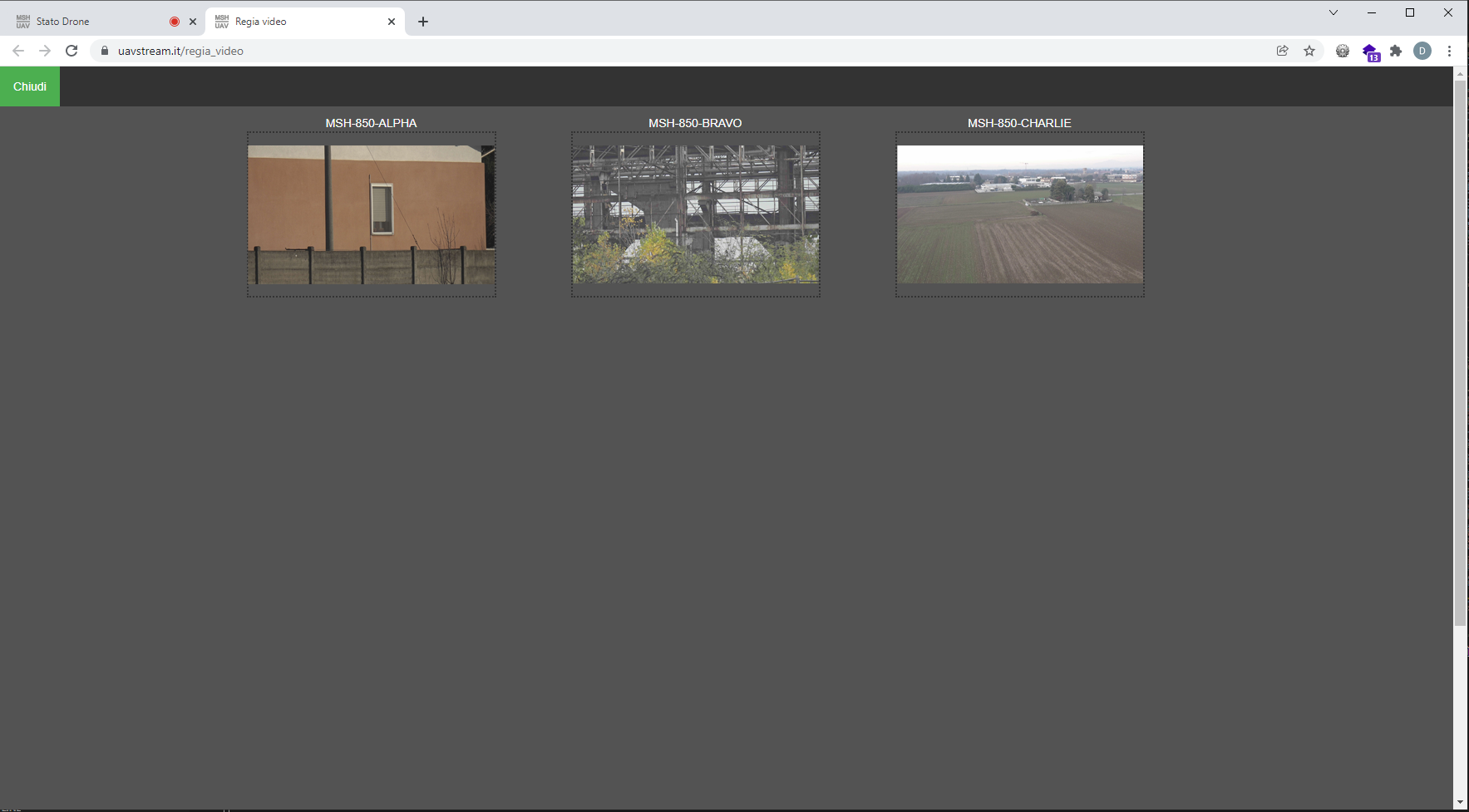Web Control Station
The system is composed by the drone and one (or several) browser .
The drone is connected to Interent with two on board modems able to use two standard SIM that work simultaneously, so it is possible to use two SIM cards from two different operators for greater connection security and signal redundancy.
The two connections, even if coming from different operators and from distinct cells, are joined to have the greatest bandwidth and connection strength.
The platform is a Multiuser and multifleet and it’s composed of follow pages
Fleet page :
– Fleets can be assigned to single or multiple users for max security
– Complete fleet dashboard with time of last connection of each drone
– Status of each drone online/offline
– Current drone location or location on last connection
– Status of video recording for each drone video stream
– Control of AUTO-REC capability to record drone video authomatically when drone is online
Right click on video functions :
– Point there, and the camera will move to point in that direction
– Move the camera forward or backward or to the right or to the left
– Change resolution and bitrate
– Take photo : the file will be downloaded from the drone as soon it’s possible with full camera resolution, it will be available on the server (in some seconds) to view or download it directly from the web.
Drone page :
– Payload control (pan tilt zoom)
– Flight controls
– Voice channel with pilot and other users connected to same drone on different locations
– Turn on/off video recording and take pictures in real time
– Monitor of drone health status and flight telemetry
– Turn on/off payload light
– Load, review and single click start 3 different missions (A, B e C)
Gallery page shows pictures/video of each drone of the fleet, divided by day, month, year
Video overview page shows all video feeds coming from all fleet drones